Once you have learned what a mind map is, it’s time to get started!
This page will describe how to make a mind map and follow best practices in doing so. We will assume that you will be using a mind mapping software tool as opposed to pen and paper.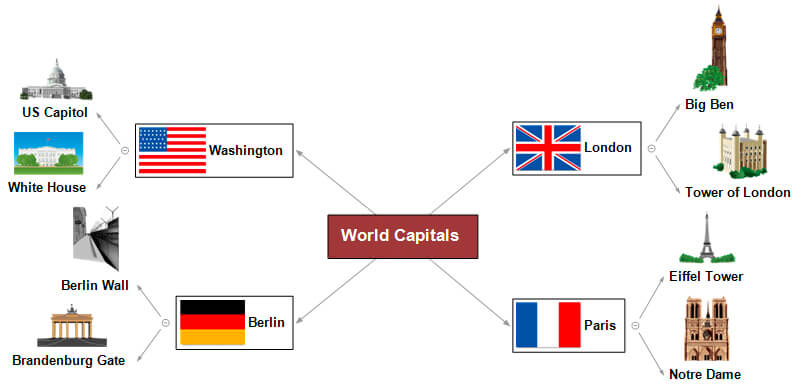
6 Easy Steps to Make a Mind Map
- Enter the Main Topic. Start by entering the main subject in the center of the mind map, for instance “Capitals of the world”.
- Brainstorm Topics. Create main branches to enter your topics such as “London”, “Paris”, “New York” and “Beijing”. Do not worry about the order of the topics.
- Create Sub-Topics. Elaborate on your topics by creating sub-topics. Make sure to use very short phrases or even single words.
- Rearrange the Topics. If you need to rearrange the topics in your mind map, most software tools allow you to drag-and-drop branches. This will enable you to structure the topics that you brainstormed.
- Add Images and Formatting. According to the mind mapping theory, images and colors improve memory retention. You can use different colors and fonts and place images on branches.
- Notes and Research. Take notes to your topics and attached research files – if your mind mapping software allows you to.
Learn how to use mind mapping in Business and Education.
Benefits when Creating Mind Maps with Software:
- It is faster to brainstorm and enter information.
- Re-arranging branches and formatting is much easier.
- You do not run out of “space”, as you tend to do with larger mind maps on paper.
- You can take unlimited notes and attach files.
- Some commercial mind mapping software tools enable you to export your mind map to Word, PowerPoint, Excel, Project etc. without re-entering information.
Mind Mapping Software Tips
Do you want to get started making mind maps? There are several mind mapping software programs on the market, so how do you choose? Which platform do you pick and which program is the best? Before you select your preferred mind mapping software it is important to understand your needs, objectives and costs/benefits. Here are a few software tips that you might find useful.

Free Mind Mapping Software
There are many free mind mapping tools, such as FreeMind, that are a good option if you want to make basic mind maps. There are also some subscription-based online mind mapping tools which allow users to store maps on the internet for sharing and collaboration. Working online may prove a little cumbersome because it is dependent on your internet connection and some features, shortcuts and habits will be different from traditional desktop software. However, online mind mapping software makes it easy for an educational institution to provide remote access to students.
Storing mind maps containing confidential or sensitive information online could cause some security issues that conflict with company policies, GDPR compliance and educational regulations for storing student data. Please beware that some cloud solutions lure you in with free basic versions but charge on a monthly basis for the advanced features you may need.
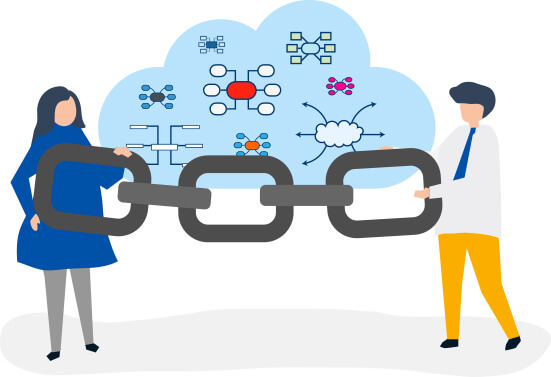
There are many iPad, mobile and Tablet PC solutions available but they are yet to reach the standard of desktop applications when it comes to creating the basic mind map. As far as overviewing the map, small screen size is a problem even for average sized maps – which is basically the whole point! It will take some time and practice to master typing and capturing information on a small screen.
Commercial Mind Mapping Software
If you are planning to use mind mapping in a corporate environment, as a productivity tool, it is important to consider what the program allows you do with the mind map once you’ve created it. For example, can you convert your mind map into an outline in MS Word? Professional desktop applications typically integrate with MS Office which enables you to continue working with your ideas in other documents without re-entering data. You should always test the MS Office integration properly before selecting your tool. There is a big discrepancy in quality among the mind mapping software available on the market.

Windows Mind Mapping Software Review
Mac Mind Mapping Software Review
Does the software offer several layouts, such as Top-Down, Left-Right, Fishbone, Timeline, Outline, Gantt charts, etc.? How complex and useful is each view? Can you transfer information between each view without losing information?
Many mind mapping software users rely on mind maps to plan projects at different levels, from simple “to-do lists”, work breakdown structures or complete Gantt charts. Professional mind mapping software tools such as MindView allow you to add task information to the map and contain a built-in Gantt chart view.
Here is a useful check list when evaluating mind mapping software:
- Ease of use
- Look and feel
- Variety of templates available
- Number of different layouts (Mind Map, Top-Down, Left-Right, Outline, Timeline, Gantt chart, etc.)
- Integration with MS Office (import/export to Word, PowerPoint, Excel, Outlook, Project)
- Sharing of files with attachments
- Handling of task information and project management rules
- Collaboration options including shared workspace and multiuser editing