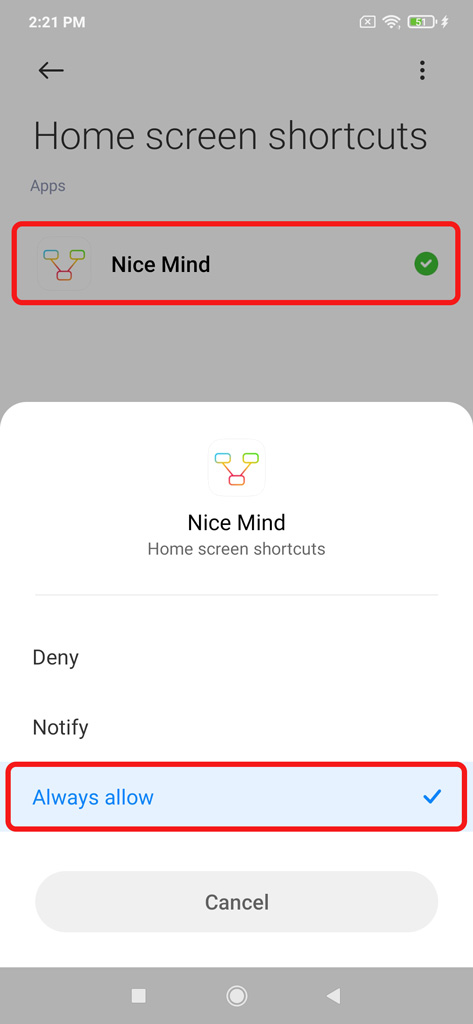Some users clicked “Add to Home Screen” in the mind map file menu, but did not find the file icon on the home screen. The reason is that some devices prohibit the application from creating desktop shortcuts by default. You can manually enable it in the system settings.
Take Xiaomi as an example:
1. Open the system settings
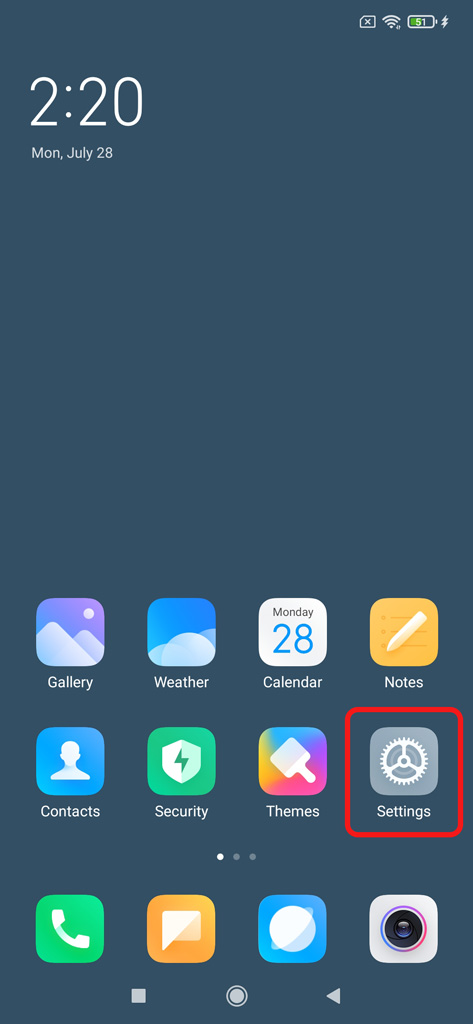
2. Click “Privacy protection”
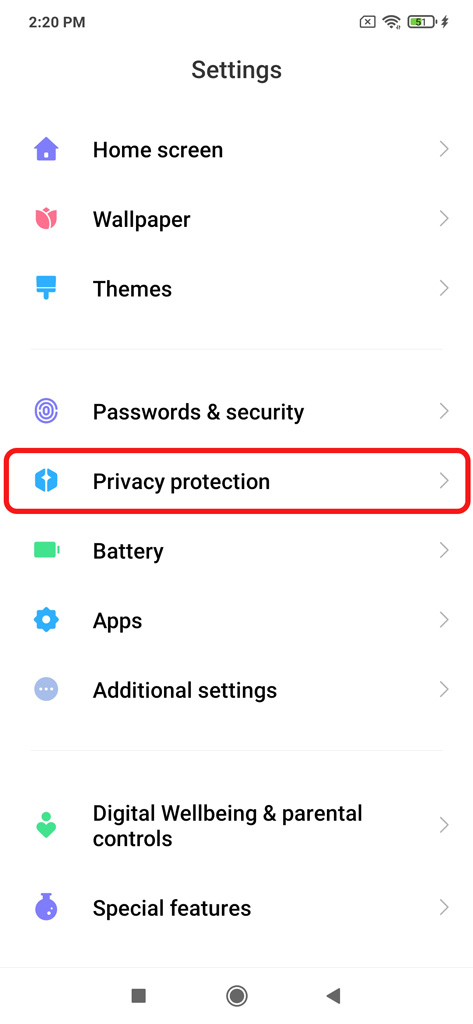
3. Click “Other permissions”
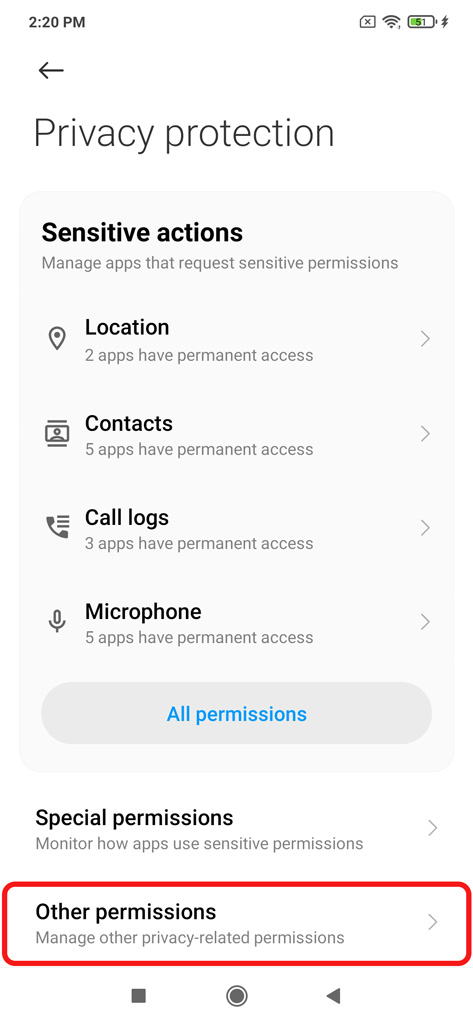
4. Select “Permissions” tab and then click “Home screen shortcuts”
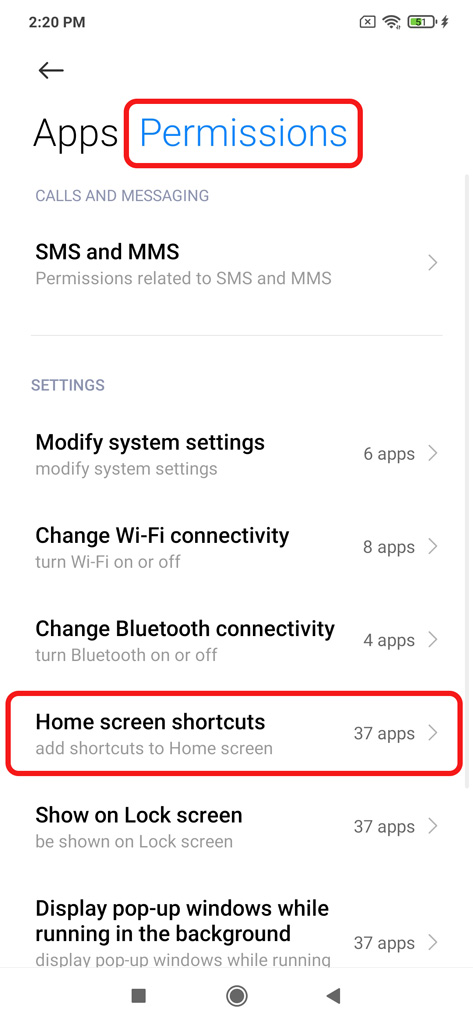
5. Click “Nice Mind” and then select “Always allow”