Formatting and Styling your mindmap
You can change the look and style of your mind maps to help you organize or even present your data.
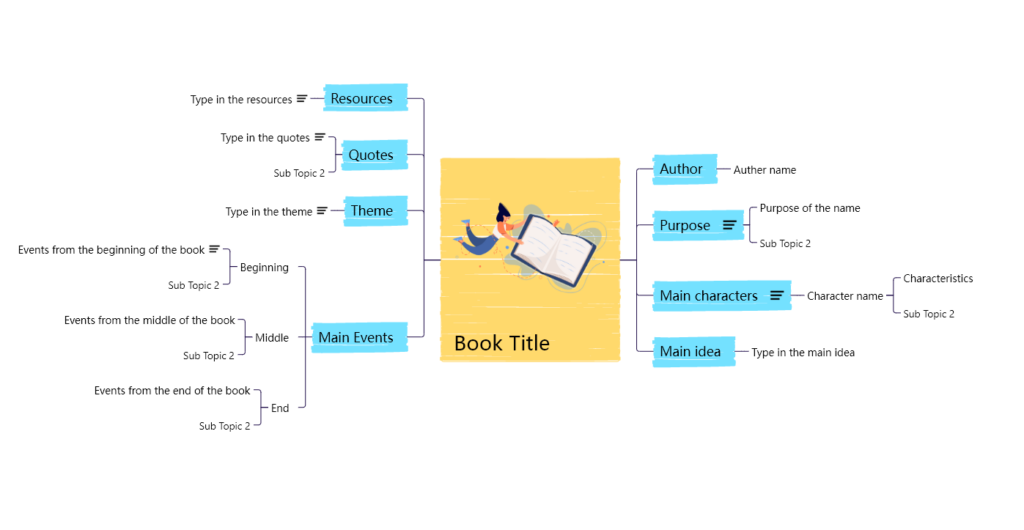
Map Layout
You can edit the current map layout and branches as you like. You can change the layout in one click.

Map Style
The overall appearance of a map is determined by the map’s theme. A map theme is a collection of default formatting for various types of elements on a map, including a set of theme colors, branch colors, background colors, theme effects (lines and fills), and more.
Theme style: Multi-style preset themes, including simplicity, hand-painted, texture style, gradient…
Drag the scroll bar to browse all themes in the drop-down menu and click on the appropriate theme to apply to the entire map.
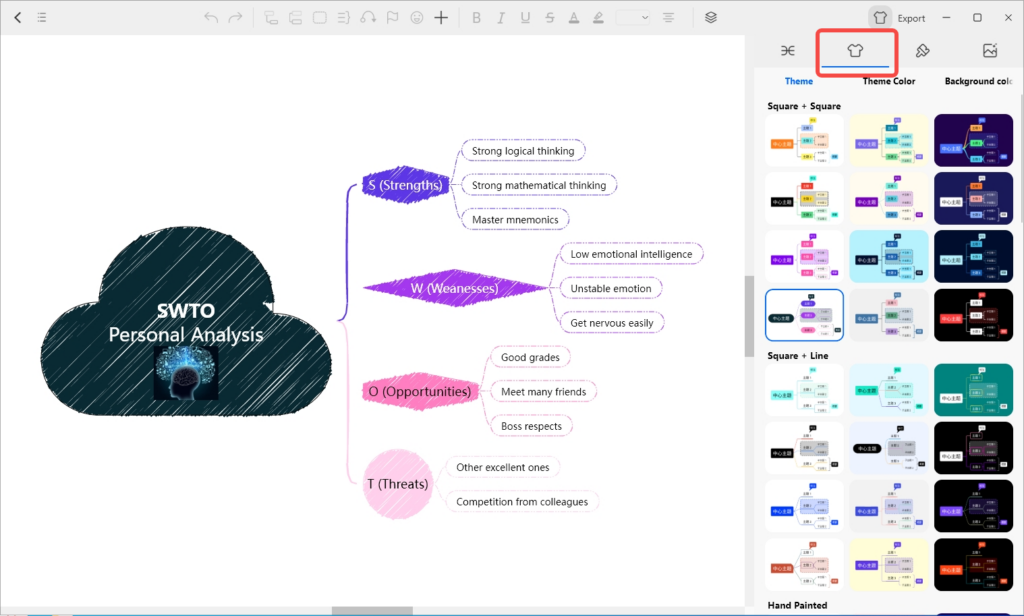
Theme color: Applies an entire set of colors to the map

Topic Style
To beautify the topic appearance, you can customize it by setting the topic style.Customize topics by adjusting node shape, fill color, style, branch color shape, etc.
Topic shape: There are various shapes you can choose from.

Fill style: Grandiet, hand-painted, texture…

Branch shape: There are various shapes you can choose from.
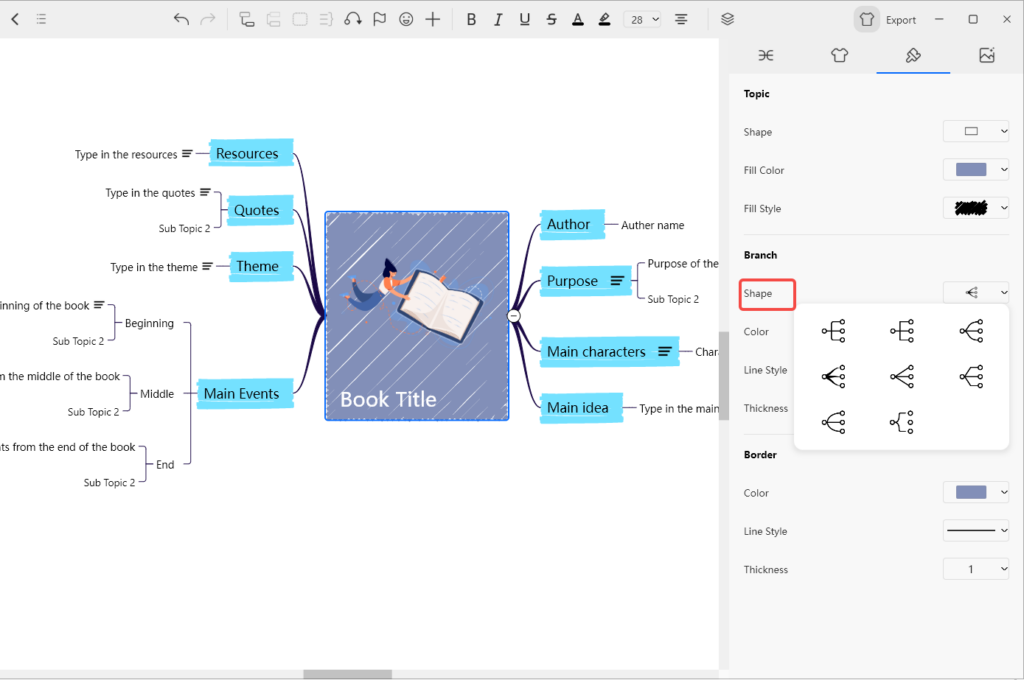
Make your maps unique with custom settings